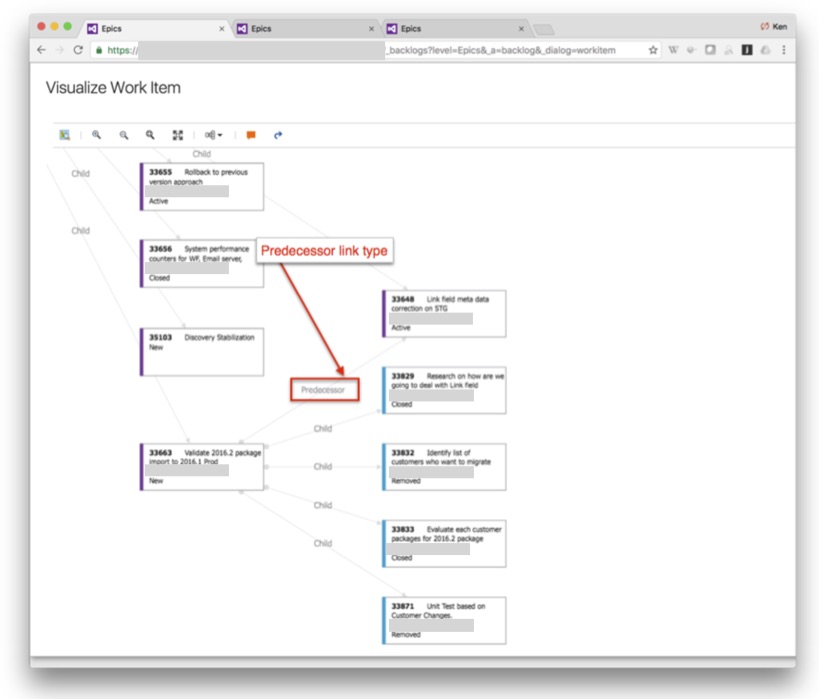Some info on the VSTS Work Item Visualization extension, providing some quick tips and links to learn more. This VSTS extension allows you to visualize relationships between work items from within the work item form.
NOTE: This extension is pre-release software published by Microsoft DevLabs, so it is not officially supported and has limitations.
Written in 2016-2017:
This is part of a series of articles that I originally wrote in 2016-2017 and were only published on private internal company wikis. I am publishing them publicly for the first time in 2019, here on my blog.
Written for Microsoft’s VSTS:
Some content is written for Microsoft’s Visual Studio Team Services (VSTS), as it existed in 2016-2017. VSTS was renamed to Azure DevOps in 2018 (WikiPedia).
Microsoft DevLabs Documentation:
Contains quick how to docs and a demo video.
- Quick how to on Work Item Visualization Preview published by Microsoft DevLabs on Microsoft’s Visual Studio Marketplace.
- Demo video on MSDN’s Channel 9 (linked to Marketplace page.
How To See the Visualization:
1. From a view or query:
Right click on Work Item in a view and click Visualization.
2. From within a Work Item form:
Click on the … (3 dot icon) to open the Actions menu and click Visualization.
3. See the Microsoft docs linked to above for details on how to use it.
Screen Shot Sample:
Share this:
- Email a link to a friend (Opens in new window) Email
- Share on LinkedIn (Opens in new window) LinkedIn
- Share on Facebook (Opens in new window) Facebook
- Share on Reddit (Opens in new window) Reddit
- Share on Tumblr (Opens in new window) Tumblr
- Share on Threads (Opens in new window) Threads
- Share on X (Opens in new window) X